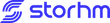Storhm Product Catalog & Specs
To connect the cable to your device, follow the steps below.
- Connect one end of the cable to the source device. If this is Storhm's HDMI or our UniFiber Pro cable, be sure to use the end marked "source".
- Connect the other end to the HDMI, DisplayPort, Type-C or any USB port on your display. If your monitor has multiple connection ports, you can use any of them, depending on the cable you are using. Make sure the correct port is selected for your display's input settings.
Depending on the devices you are using and the purpose of the connection, you may need to take additional steps. For example:
- If you are transferring data between devices, the devices may automatically recognize each other and prompt you to select the files you want to transfer.
- If you are charging a device, the device should begin charging as soon as the cable is connected.
- If you are using the USB-C cable to connect to an external display, you may need to select the appropriate input on the display and configure the display settings on your source device.
For more detailed information about our products, please use the link below to download Storhm's product catalog.
Download Now